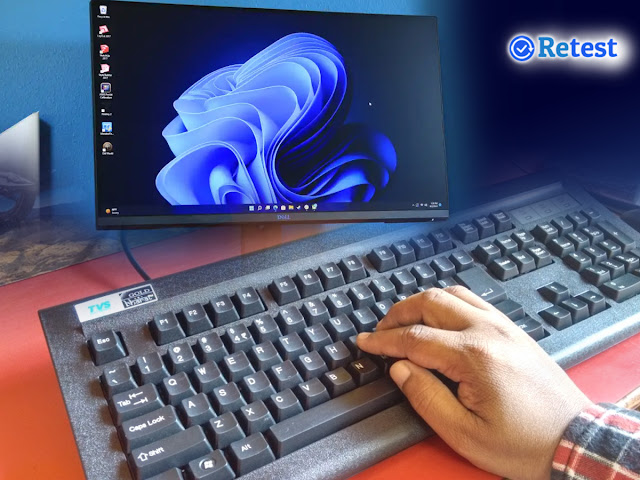The microphone of a computer is one of the essential parts and plenty of people use the microphone on a regular basis. However, plenty of times, people might experience malfunctioning in their microphones.
Some of the most common reasons for malfunctioning in a microphone are as follows:
The microphone is not
connected properly -
One of the most common reasons why the microphone of your computer might not work is due to connectivity problems. A lot of the time, people do not connect the wires of the microphone properly resulting in the microphone not functioning. Sometimes, people also connect the wires of the microphone to the wrong jack. If you use an online microphone test then you will be able to detect any similar issue and can fix the problem all on your own.
The computer is unable to detect the microphone -
Another common reason why a lot of time the microphone does not function properly is the computer being unable to detect the microphone at all. This could happen due to various reasons, but most of the time this is caused by software issues. Hence, to solve the issue you must first perform an online mic test to find out if the computer is able to detect the microphone or not. You can also find solutions to the problem after performing the microphone test and can fix the software issue on your own.
Problems in the settings -
Sometimes, the settings of the computer are set in such a way that the computer does not connect to the microphone, or even if it connects with the microphone, the microphone does not record anything. In such a case, you should consider correcting the settings of your computer so that the mic is able to record the sound.
Wires or any other hardware are damaged -
Plenty of times, the wires that connect the microphone to the computer or the hardware of the microphone become damaged. In such a condition, there will be no other way than to replace the damaged wires or hardware. If the damage is too big then you would have to change the entire microphone.